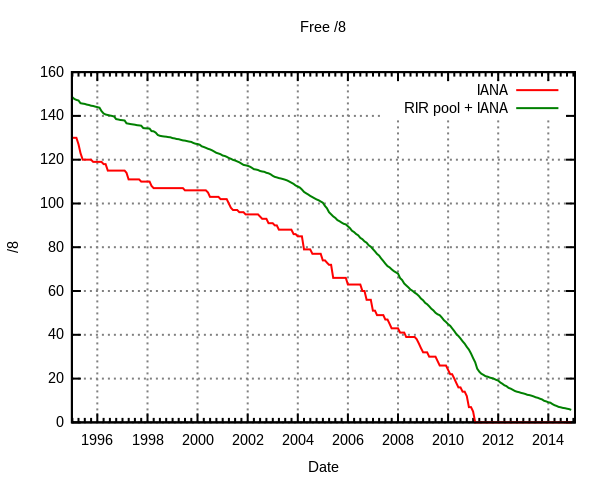Who's Afraid of Virginia Woolf?
Unable to make the opening night of “Who’s Afraid of Virgina Woolf?” due to our daughter Megan & son Brett being involved with a choral event on Friday night, we relegated ourselves to catching the 3:00 PM Sunday matinee showing at The Warehouse Theatre in Greenville, SC.
One of the most apparent things was that my daughter was the youngest person in attendance, and my wife and I were not too far behind. Yes, the crowd was a bit older than we were. Not that age has anything to do with theatre, it was simply something that stuck in my head.
As we were waiting for the show to begin, I was able to take in the set, which is quite elaborately constructed. The detail was beautiful, and as the play began it was not too difficult to feel as if you were in the home of the couple who had lived there for 20+ years. There were other touches that added to the ambiance, such as the gobos and gels that made it seem as if light were coming through the window panes in the home.
Most of you know that I am audiophile of sorts, having run FOH sound for churches & bands and I am also a professional musician, so the quality of audio is of great importance to me. Spoken word being the primary medium used in a play to convey the message to the audience means that if the dialog is not clear, then there is really no need to be there, right? Well, The Warehouse Theatre did not let me down in this production. The cast was superbly enunciated and projected well and the audio engineer and technicians did their parts well too.
“Who’s Afraid of Virgina Woolf?” was written by Edward Albee and was made into a movie starring Elizabeth Taylor after a time on Broadway. You can find more about that on Wikipedia like I just did. Living the sheltered life I have (sheltered from culture apparently), I had never seen the movie or the play before and I didn’t do my homework and study up before going just as with other productions at The Warehouse Theatre, so I had no idea of what to expect.
The storyline is available for you to read elsewhere so I will tell you a little bit about the characters and actors who portrayed them.
There are four characters you will get to know in play. Martha & George are an older couple (presumably mid to late 40s) who are nothing short of professionals in the art of attacking each other with words sharper than swords. Think Al and Peggy in the sitcom “Married with Children” and turn it up to “11”, then double it. The actors playing these parts, Mimi Wyche and Chip Egan are so good at this that you might think they were married to each other!
Two other characters show up at the home of Martha & George and are brought into the madness whether they like it or not. Honey & Nick (played by Debra Capps and Brock Koonce) have not been married very long and the exposure to Martha & George manages to bring out the worst in them as well. Both Debra and Brock do an admirable job with their parts. The interaction between the two couples is very much as one might expect it to be under the circumstances.
Our 18 year old daughter was curious as to why the younger couple did not just get up and leave, but I don’t believe she can grasp the fact that a young man, who wants to leave his mark on the world, may endure anything in order to make that climb up the ladder. After all, Martha is the daughter of the founder of the university that George and Nick are employed by, and the simple act of leaving could seal his fate. In thinking about it, someone who has not been married may not understand much about this play
A word of warning – there is foul language and intense moments. People with impressionable children and those who are easily offended may wish to avoid this ride.
It is easy to understand why the opening weekend is sold out for this show. I wouldn’t be surprised if the rest of the show doesn’t sell out too. Warehouse Theatre really IS Intense, Intimate and Unexpected…