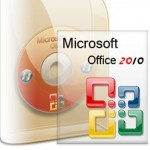We have a new giveaway for the month of August here at Homeland Secure IT!

Trend Micro Internet Security is great for business or personal use!
Last month we drew for a wireless network IP security camera, before that we gave away a Cisco Flip Mino HD video camera, and this month, we are going to give away Trend Micro Internet Security 2010, THE best anti-virus packages on the market!
Two lucky winners will receive the retail version of Trend Micro Internet Security 2010 which will protect up to 3 computers from infection by trojan, virus, spyware, grayware, and other forms of malware as well as spam! Each package retails for $49.99. Protect your Microsoft Windows XP, Vista and Windows 7 based computers from infection!
How do you enter? That’s easy! In the “Follow Me” section on the right-hand column of our blog, enter your email address and hit “Subscribe”, you will get a daily archive of this blog first thing in the morning after that. Another option is to join our mailing list/s. You can do that by visiting http://www.HomelandSecureIT.com and hitting the “Subscribe to our mailing list” link on the right side of the page.
If you subscribe to the blog and one of our mailing lists, you get TWO chances to win, if you subscribe to our blog and both mailing lists, you get THREE chances to win when we draw for the names.
Who is eligible? Homeland Secure IT provides computer service, support, repair and sales in the Greenville / Upstate SC area, so if you are in these areas, our mailing lists are probably of interest to you and if should you win one of our drawings, we will try to deliver the item to you in person or you can pick it up at our office on Mauldin Rd. in Greenville. Those who enter from outside the Upstate area are responsible for shipping and handling of the prizes.
Homeland Secure IT employees and family members who are subscribed are also eligible, however, one of us actually won the last contest and we decided to redraw. If Greg wins, he is not giving up his prize, hahah.
Those outside the USA are not eligible unless they can come here and pick up the prize in person. This offer is void where prohibited by law.
How is the drawing done? We take all names on all lists, dump them into Microsoft Excel, run a random number generator from 1 to however many is on the list and select the corresponding name. Very low tech, but hey, it works!
We will draw for two winners of the Trend Micro Internet Security 2010 package on September 1st, 2010. Winners will be announced here on this blog, in our newsletter and via social media sites like Twitter & Facebook.
GOOD LUCK!!!!