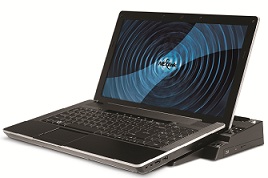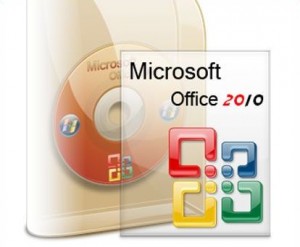In previous posts I have primarily focused on Trend Micro Worry Free Business Security products which is a perfect solution for a small, medium or even larger company who has a server to host it on and five computers or more. (With WFBS Hosted, you do not need a server to host it on, it is hosted in the cloud). The reason for that is because we service a lot of companies and organizations who have 5 or more computers.
But what about those of you who have only one or two computers at home, your small business or a non-profit? Fortunately, Trend Micro has a product especially for you! It is called Trend Micro Internet Security, and its big brother Trend Micro Internet Security Pro!
Trend Micro Internet Security is an outstanding product which has never let us down. We have hundreds of seats of Trend Micro in use currently without a single unhappy client! The “footprint” of this anti-virus, anti-malware, anti-spyware, anti-spam product is much smaller than some of the other packages that are available, meaning that it uses less resources, leaving more for your important applications (and even gaming).
Here are some of the features direct from the Trend Micro website:
Surf the web with confidence
With easy-to-use security features, Trend Micro Internet Security protects your personal information when you email or surf the web:
- 20% smaller file size, 20% faster scan time
- Detects and removes viruses, spyware, and other malicious threats from your computer, email, instant messages, and downloads
- Proven leadership in anti-spam technology, including email and image spam
- Finds and blocks untrustworthy links in email and instant messages
- Stops websites from installing dangerous downloads on your computer
- Quick Scan allows you to quickly find and remove most malware when you are running short on time.
Protect your children online
Enhanced parental controls help you to protect your children from inappropriate content when they go online.
- Block websites with inappropriate content based on specific categories
- Choose when and for how long your children are allowed to go online
- Monitor online activity reports to fine-tune your controls if necessary
Enjoy smart features tailored to your activities
Trend Micro Internet Security safeguards your computer and personal information against the latest threats:
- Prevent unauthorized software from changing your critical applications, without impacting your PC performance
- Pause security updates or scans when you give presentations, watch movies, or play games
- Automatically prevent suspicious software on USB devices from opening.
- Helps you to easily manage all the devices connected to your home network
Security made easy.
Protect your personal information with easy-to-use Trend Micro Internet Security. Surf the Internet without slowing down your computer.
Keep your personal information safe — order today!
Protect up to 3 PCs per household for $49.95 per year.
100% Money-Back Guarantee
All Trend Micro consumer software purchased through the Trend Micro online store have an unconditional 30-day money-back satisfaction guarantee. For purchases made elsewhere, the retailer’s terms and conditions apply.
HOW TO TRY:
You can get a 30 day trial of Trend Micro Internet Security or Internet Security Pro for FREE by visiting HERE. Simply click the “Free Trial” link, and fill out a little information and you can download the product and see for yourself how well it works on your system before committing to purchase. During the trial, if you decide to purchase, you can purchase direct from Trend Micro or through your favorite reseller (I hope that is us!).
HOW TO BUY:
You can buy from Homeland Secure IT, LLC by calling 864-990-4748 ext 201 or emailing info@homelandsecureit.com. We offer sales of this product for one computer, 3 computers, dozens or even thousands at reasonable prices. We can provide it as a retail package, or licensing (for 5 computers or more) which helps cut down on packaging and shipping costs because the licenses are delivered electronically.
In addition to offering sales of Trend Micro Anti-Virus, we also perform installations, upgrades, virus cleanup & removal, as well as the full range of computer repair / service in Greenville and Upstate SC!