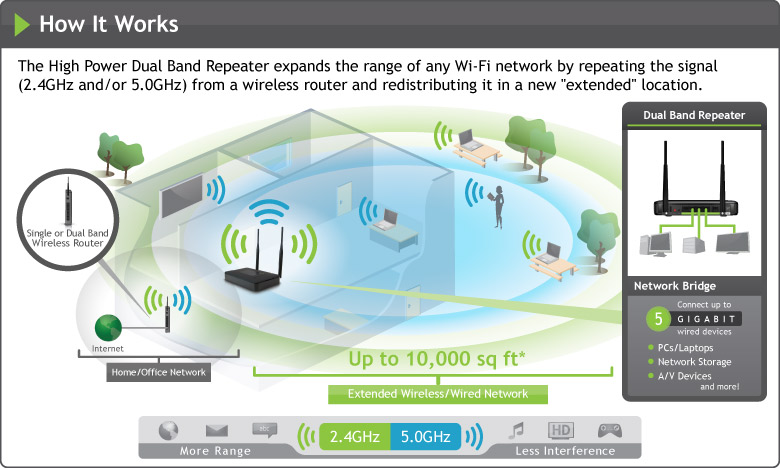Microsoft’s June Patch Tuesday bring the individual and IT professional a number of updates to keep your day from being boring.
You will find fixes for Critical issues in Microsoft Windows XP, Vista, 7, Server 2003 and Server 2008, protecting you from Remote Code Execution, and for Microsoft Explorer 6-9 Remote Code Execution & Elevation of Privileges vulnerabilities.
But wait, that’s not all! You will also receive updates to Microsoft Office 2003, 2007, 2010 and Visual Basic for Applications to protect you from Remote Code Execution.
And, if you act immediately, you can install updates to Microsoft Dynamics AX 2012 Enterprise Portal that will fix an Elevation of Privilege issue!!!!!
That’s right! For the low low price of zero dollars, you get all these updates and more. Please install them immediately to insure your computers are secured from the “bad guys”.
If you require assistance with these or any other security or update issues in the Greenville South Carolina area, please call upon us at 864.990.4748 or use our CONTACT link above.
For your reading pleasure, please find the entire MS Bulletin Advance Notification for June 2012 below:
—–BEGIN PGP SIGNED MESSAGE—–
Hash: SHA256
********************************************************************
Microsoft Security Bulletin Advance Notification for June 2012
Issued: June 7, 2012
********************************************************************
This is an advance notification of security bulletins that Microsoft is intending to release on June 12, 2012.
The full version of the Microsoft Security Bulletin Advance Notification for June 2012 can be found at http://technet.microsoft.com/security/bulletin/ms12-jun.
This bulletin advance notification will be replaced with the June bulletin summary on June 12, 2012. For more information about the bulletin advance notification service, see http://technet.microsoft.com/security/bulletin/advance.
To receive automatic notifications whenever Microsoft Security Bulletins are issued, subscribe to Microsoft Technical Security Notifications on http://technet.microsoft.com/security/dd252948.aspx.
Microsoft will host a webcast to address customer questions on these bulletins on June 13, 2012, at 11:00 AM Pacific Time (US & Canada). Register for the Security Bulletin Webcast at http://technet.microsoft.com/security/bulletin.
Microsoft also provides information to help customers prioritize monthly security updates with any non-security, high-priority updates that are being released on the same day as the monthly security updates. Please see the section, Other Information.
This advance notification provides a number as the bulletin identifier, because the official Microsoft Security Bulletin numbers are not issued until release. The bulletin summary that replaces this advance notification will have the proper Microsoft Security Bulletin numbers (in the MSyy-xxx format) as the bulletin identifier. The security bulletins for this month are as follows, in order of severity:
Critical Security Bulletins
============================
Bulletin 1
– Affected Software:
– Windows XP Service Pack 3
– Windows XP Professional x64 Edition Service Pack 2
– Windows Server 2003 Service Pack 2
– Windows Server 2003 x64 Edition Service Pack 2
– Windows Server 2003 with SP2 for Itanium-based Systems
– Windows Vista Service Pack 2
– Windows Vista x64 Edition Service Pack 2
– Windows Server 2008 for 32-bit Systems Service Pack 2
(Windows Server 2008 Server Core installation affected)
– Windows Server 2008 for x64-based Systems Service Pack 2
(Windows Server 2008 Server Core installation affected)
– Windows Server 2008 for Itanium-based Systems Service Pack 2
– Windows 7 for 32-bit Systems and
Windows 7 for 32-bit Systems Service Pack 1
– Windows 7 for x64-based Systems and
Windows 7 for x64-based Systems Service Pack 1
– Windows Server 2008 R2 for x64-based Systems and
Windows Server 2008 R2 for x64-based Systems Service Pack 1
(Windows Server 2008 R2 Server Core installation affected)
– Windows Server 2008 R2 for Itanium-based Systems and
Windows Server 2008 R2 for Itanium-based Systems
Service Pack 1
– Impact: Remote Code Execution
– Version Number: 1.0
Bulletin 2
– Affected Software:
– Windows XP Service Pack 3:
– Internet Explorer 6
– Internet Explorer 7
– Internet Explorer 8
– Windows XP Professional x64 Edition Service Pack 2:
– Internet Explorer 6
– Internet Explorer 7
– Internet Explorer 8
– Windows Server 2003 Service Pack 2:
– Internet Explorer 6
– Internet Explorer 7
– Internet Explorer 8
– Windows Server 2003 x64 Edition Service Pack 2:
– Internet Explorer 6
– Internet Explorer 7
– Internet Explorer 8
– Windows Server 2003 with SP2 for Itanium-based Systems:
– Internet Explorer 6
– Internet Explorer 7
– Windows Vista Service Pack 2:
– Internet Explorer 7
– Internet Explorer 8
– Internet Explorer 9
– Windows Vista x64 Edition Service Pack 2:
– Internet Explorer 7
– Internet Explorer 8
– Internet Explorer 9
– Windows Server 2008 for 32-bit Systems Service Pack 2:
– Internet Explorer 7
(Windows Server 2008 Server Core installation not affected)
– Internet Explorer 8
(Windows Server 2008 Server Core installation not affected)
– Internet Explorer 9
(Windows Server 2008 Server Core installation not affected)
– Windows Server 2008 for x64-based Systems Service Pack 2:
– Internet Explorer 7
(Windows Server 2008 Server Core installation not affected)
– Internet Explorer 8
(Windows Server 2008 Server Core installation not affected)
– Internet Explorer 9
(Windows Server 2008 Server Core installation not affected)
– Windows Server 2008 for Itanium-based Systems Service Pack 2:
– Internet Explorer 7
– Windows 7 for 32-bit Systems and
Windows 7 for 32-bit Systems Service Pack 1:
– Internet Explorer 8
– Internet Explorer 9
– Windows 7 for x64-based Systems and
Windows 7 for x64-based Systems Service Pack 1:
– Internet Explorer 8
– Internet Explorer 9
– Windows Server 2008 R2 for x64-based Systems and
Windows Server 2008 R2 for x64-based Systems Service Pack 1:
– Internet Explorer 8
(Windows Server 2008 R2 Server Core installation
not affected)
– Internet Explorer 9
(Windows Server 2008 R2 Server Core installation
not affected)
– Windows Server 2008 R2 for Itanium-based Systems and
Windows Server 2008 R2 for Itanium-based Systems
Service Pack 1:
– Internet Explorer 8
– Impact: Remote Code Execution
– Version Number: 1.0
Bulletin 3
– Affected Software:
– Windows XP Service Pack 3
– Windows XP Professional x64 Edition Service Pack 2
– Windows Server 2003 Service Pack 2
– Windows Server 2003 x64 Edition Service Pack 2
– Windows Server 2003 with SP2 for Itanium-based Systems
– Windows Vista Service Pack 2
– Windows Vista x64 Edition Service Pack 2
– Windows Server 2008 for 32-bit Systems Service Pack 2
(Windows Server 2008 Server Core installation not affected)
– Windows Server 2008 for x64-based Systems Service Pack 2
(Windows Server 2008 Server Core installation not affected)
– Windows Server 2008 for Itanium-based Systems Service Pack 2
– Windows 7 for 32-bit Systems and
Windows 7 for 32-bit Systems Service Pack 1
– Windows 7 for x64-based Systems and
Windows 7 for x64-based Systems Service Pack 1
– Windows Server 2008 R2 for x64-based Systems and
Windows Server 2008 R2 for x64-based Systems Service Pack 1
(Windows Server 2008 R2 Server Core installation affected)
– Windows Server 2008 R2 for Itanium-based Systems and
Windows Server 2008 R2 for Itanium-based Systems
Service Pack 1
– Impact: Remote Code Execution
– Version Number: 1.0
Important Security Bulletins
============================
Bulletin 4
– Affected Software:
– Microsoft Office 2003 Service Pack 3
– Microsoft Office 2007 Service Pack 2
– Microsoft Office 2007 Service Pack 3
– Microsoft Office 2010 and Microsoft Office 2010
Service Pack 1 (32-bit editions)
– Microsoft Office 2010 and Microsoft Office 2010
Service Pack 1 (64-bit editions)
– Microsoft Visual Basic for Applications
– Microsoft Visual Basic for Applications SDK
– Impact: Remote Code Execution
– Version Number: 1.0
Bulletin 5
– Affected Software:
– Microsoft Dynamics AX 2012 Enterprise Portal
– Impact: Elevation of Privilege
– Version Number: 1.0
Bulletin 6
– Affected Software:
– Windows XP Service Pack 3
– Windows XP Professional x64 Edition Service Pack 2
– Windows Server 2003 Service Pack 2
– Windows Server 2003 x64 Edition Service Pack 2
– Windows Server 2003 with SP2 for Itanium-based Systems
– Windows Vista Service Pack 2
– Windows Vista x64 Edition Service Pack 2
– Windows Server 2008 for 32-bit Systems Service Pack 2
(Windows Server 2008 R2 Server Core installation affected)
– Windows Server 2008 for x64-based Systems Service Pack 2
(Windows Server 2008 R2 Server Core installation affected)
– Windows Server 2008 for Itanium-based Systems Service Pack 2
– Windows 7 for 32-bit Systems and
Windows 7 for 32-bit Systems Service Pack 1
– Windows 7 for x64-based Systems and
Windows 7 for x64-based Systems Service Pack 1
– Windows Server 2008 R2 for x64-based Systems and
Windows Server 2008 R2 for x64-based Systems Service Pack 1
(Windows Server 2008 R2 Server Core installation affected)
– Windows Server 2008 R2 for Itanium-based Systems and
Windows Server 2008 R2 for Itanium-based Systems
Service Pack 1
– Impact: Elevation of Privilege
– Version Number: 1.0
Bulletin 7
– Affected Software:
– Windows XP Service Pack 3
– Windows Server 2003 Service Pack 2
– Windows 7 for x64-based Systems and
Windows 7 for x64-based Systems Service Pack 1
– Windows Server 2008 R2 for x64-based Systems and
Windows Server 2008 R2 for x64-based Systems Service Pack 1
(Windows Server 2008 R2 Server Core installation affected)
– Impact: Elevation of Privilege
– Version Number: 1.0
Other Information
=================
Follow us on Twitter for the latest information and updates:
http://twitter.com/msftsecresponse
Microsoft Windows Malicious Software Removal Tool:
==================================================
Microsoft will release an updated version of the Microsoft Windows Malicious Software Removal Tool on Windows Update, Microsoft Update, Windows Server Update Services, and the Download Center.
Non-Security Updates on MU, WU, and WSUS:
========================================================
For information about non-security releases on Windows Update and Microsoft update, please see:
* http://support.microsoft.com/kb/894199: Microsoft Knowledge Base
Article 894199, Description of Software Update Services and
Windows Server Update Services changes in content.
Includes all Windows content.
* http://technet.microsoft.com/en-us/wsus/bb456965.aspx: Updates
from Past Months for Windows Server Update Services. Displays all
new, revised, and rereleased updates for Microsoft products other
than Microsoft Windows.
Microsoft Active Protections Program (MAPP) ===========================================
To improve security protections for customers, Microsoft provides vulnerability information to major security software providers in advance of each monthly security update release. Security software providers can then use this vulnerability information to provide updated protections to customers via their security software or devices, such as antivirus, network-based intrusion detection systems, or host-based intrusion prevention systems. To determine whether active protections are available from security software providers, please visit the active protections websites provided by program partners, listed at http://www.microsoft.com/security/msrc/collaboration/mapp.aspx.
Recognize and avoid fraudulent email to Microsoft customers:
=============================================================
If you receive an email message that claims to be distributing a Microsoft security update, it is a hoax that may contain malware or pointers to malicious websites. Microsoft does not distribute security updates via email.
The Microsoft Security Response Center (MSRC) uses PGP to digitally sign all security notifications. However, PGP is not required for reading security notifications, reading security bulletins, or installing security updates. You can obtain the MSRC public PGP key at https://technet.microsoft.com/security/bulletin/pgp.
To receive automatic notifications whenever Microsoft Security Bulletins are issued, subscribe to Microsoft Technical Security Notifications on http://technet.microsoft.com/security/dd252948.aspx.
********************************************************************
THE INFORMATION PROVIDED IN THIS MICROSOFT COMMUNICATION IS PROVIDED “AS IS” WITHOUT WARRANTY OF ANY KIND. MICROSOFT DISCLAIMS ALL WARRANTIES, EITHER EXPRESS OR IMPLIED, INCLUDING THE WARRANTIES OF MERCHANTABILITY AND FITNESS FOR A PARTICULAR PURPOSE.
IN NO EVENT SHALL MICROSOFT CORPORATION OR ITS SUPPLIERS BE LIABLE FOR ANY DAMAGES WHATSOEVER INCLUDING DIRECT, INDIRECT, INCIDENTAL, CONSEQUENTIAL, LOSS OF BUSINESS PROFITS OR SPECIAL DAMAGES, EVEN IF MICROSOFT CORPORATION OR ITS SUPPLIERS HAVE BEEN ADVISED OF THE POSSIBILITY OF SUCH DAMAGES.
SOME STATES DO NOT ALLOW THE EXCLUSION OR LIMITATION OF LIABILITY FOR CONSEQUENTIAL OR INCIDENTAL DAMAGES SO THE FOREGOING LIMITATION MAY NOT APPLY.
********************************************************************
To manage or cancel your subscription to this newsletter, visit the Microsoft.com Profile Center at <http://go.microsoft.com/fwlink/?LinkId=245953> and then click Manage Communications under My Subscriptions in the Quicklinks section.
For more information, see the Communications Preferences section of the Microsoft Online Privacy Statement at:
<http://go.microsoft.com/fwlink/?LinkId=92781>.
For the complete Microsoft Online Privacy Statement, see:
<http://go.microsoft.com/fwlink/?LinkId=81184>.
For legal Information, see:
<http://www.microsoft.com/info/legalinfo/default.mspx>.
This newsletter was sent by:
Microsoft Corporation
1 Microsoft Way
Redmond, Washington, USA
98052
—–BEGIN PGP SIGNATURE—–
Version: PGP Desktop 10.2.0 (Build 1950)
Charset: utf-8
wsFVAwUBT9DhN/qHR30eX+zgAQitBg/+OWJqR8h2ck1OUEvflV2EWSKuJgY5JT05
Z0F4hFQTKbf05RynxCuNmOAfFbqPjx3/Dty31VuMnc3zvdf6wYXJFXk2oqCoV1zv
vP3i8sx6VVY7/EBL6mFfbgXkikAPpnztKr8OKKMczfSuW4OkwkTogds512WLdsVs
1D0bXKWZ65Qx8/RTgGllSiLWKW1csHNsf8VsIV751TjVayHGvIj4q7C0DxTKJx0q
mHwQ/MCifET/EBrQcTtebVDc+M0NLaOh/fA5T0lZcv2Qd/jZpNovLk66VnljIZPH
fvZFuOzGXLV8pbMNuOpUfaheqweG776xHpJ5x4lnqoaVj1gjgfGFNQaoOwyasbbX
CrD/pDA4meMtodf9gv7W1w0w/7XFw+JRXcwtjz1E2eSD9+cMkDeKbtefx8gX6ANZ
wF8wXs0FBRfMKtDogVnWZUIsy4cR5F+qTM3Hho8P9kuOSU46VNz264vcDIWpDcQ7
AToyad0rzalcff2B6yGLQVC8Gw7mmpD7gAuniv66VOOP/9VyNUO6KPgDvi9Ed3se
wqqM7SaLETNL8K2sCVZ0y/teQLyvEILB0XqgKgGfwSM6Zu64LU5ajattocMArWb9
vIELeRBqAPctR/wKXdva+RBPgc4e4UJPabEQcOP4lKSwQ3FubjJPKW9tRiQZhfKV
C1q4t+vA0Aw=
=M6KK
—–END PGP SIGNATURE—–