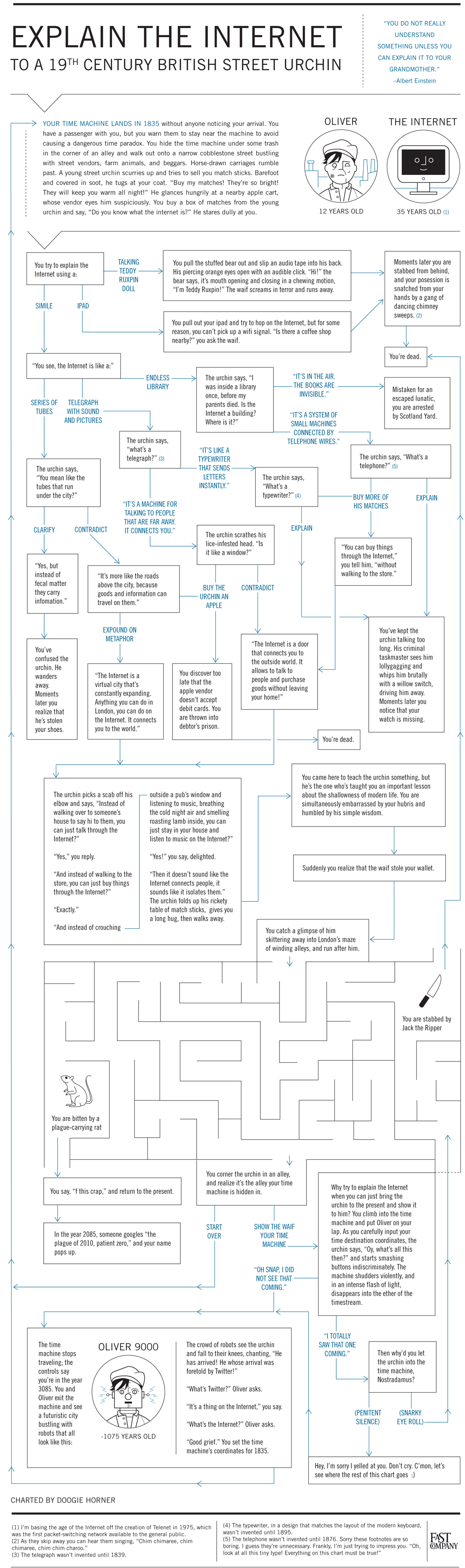Homeland Secure IT Alert for Wednesday, Nov 10, 2010
Welcome to another exciting episode of Microsoft Patch Tuesday! In this batch of updates, Microsoft has focused on critical vulnerabilities in Microsoft office. I have included WatchGuard’s description of the updates below since it is a LOT more understandable than the Microsoft version.
If you require any assistance with these or other security updates for Microsoft Windows, Office, Server etc in the Greenville or Upstate SC area, please contact us at 864.990.4748 or email info@homelandsecureit.com. We are a Microsoft Small Business Partner and provide computer service, repair, support, consultation and sales.
—
Two Office Security Bulletins Fix Seven Vulnerabilities
Severity: High
9 November, 2010
Summary:
- These vulnerabilities affect: Most current versions of Microsoft Office, and the components that ship with it
- How an attacker exploits it: Typically by enticing one of your users to open a malicious Office document
- Impact: In the worst case, an attacker executes code on your user’s computer, gaining complete control of it
- What to do: Install Microsoft Office updates as soon as possible, or let Microsoft’s automatic update do it for you
Exposure:
As part of today’s Patch Day, Microsoft released two security bulletins describing seven vulnerabilities found in components that ship with most current versions of Microsoft Office for Windows and Mac.
The vulnerabilities affect different versions of Office to varying degrees. Though the seven vulnerabilities differ technically, and affect different Office components, they share the same general scope and impact. By enticing one of your users into downloading and opening a maliciously crafted Office document, an attacker can exploit any of these vulnerabilities to execute code on a victim’s computer, usually inheriting that user’s level of privileges and permissions. If your user has local administrative privileges, the attacker gains full control of the user’s machine.
According to Microsoft’s bulletins, an attacker can exploit these flaws using many different types of Office documents. In one bulletin, Microsoft specifically states PowerPoint documents are vulnerable. However, they also mention any “Office files” in their other alert. Therefore, we recommend you beware of allunexpected Office documents.
If you’d like to learn more about each individual flaw, drill into the “Vulnerability Details” section of the security bulletins listed below:
- MS10-087: Five Office Code Execution Vulnerabilities, rated Critical
- MS10-088: Two PowerPoint Code Execution Vulnerabilities, rated Important
Solution Path
Microsoft has released patches for Office to correct all of these vulnerabilities. You should download, test, and deploy the appropriate patches throughout your network immediately, or let the Microsoft Automatic Update feature do it for you.
- Office XP w/SP3
- Office 2003 w/SP3
- Office 2007 w/SP2
- Office 2010 32-bit
- Office 2010 64-bit
- Office for Mac 2011
PowerPoint update for:
For All WatchGuard Users:
While you can configure certain WatchGuard Firebox models to block Microsoft Office documents, some organizations need to allow them in order to conduct business. Therefore, these patches are your best recourse.
If you want to block Office documents, follow the links below for video instructions on using your Firebox proxy’s content blocking features by file extensions. Some of the file extensions you’d want to block include, .DOC, .XLS, .PPT, and many more (including the newer Office extensions that end with “X”). Keep in mind, blocking files by extension blocks both malicious and legitimate documents.
- Firebox X Edge running 10.x
- Firebox X Core and X Peak running Fireware 10.x
Status:
Microsoft has released Office updates to fix these vulnerabilities.
References:
This alert was researched and written by Corey Nachreiner, CISSP.
—







 Today is Election Day! I hope you voted, or are planning to do so. If you have, or will then GOOD FOR YOU for exercising your right (and duty).
Today is Election Day! I hope you voted, or are planning to do so. If you have, or will then GOOD FOR YOU for exercising your right (and duty). As the end of 2010 draws near, some businesses are planning to refresh and renew tired old hardware such as desktop and notebook computers, as well as servers. Driving the updates are security requirements, new versions of operating systems, company rotation policy, depreciation schedules and more often than not, a need to overcome bottlenecks in performance and insure trouble free operation in the coming year.
As the end of 2010 draws near, some businesses are planning to refresh and renew tired old hardware such as desktop and notebook computers, as well as servers. Driving the updates are security requirements, new versions of operating systems, company rotation policy, depreciation schedules and more often than not, a need to overcome bottlenecks in performance and insure trouble free operation in the coming year.