 It sure has been an event filled weekend regarding security! Several high profile sites have been hacked… The largest is the Gawker controlled sites, Gawker, Gizmodo, Lifehacker and a slew of others where it is estimated that as many as 1.5 million usernames and passwords may have been compromised.
It sure has been an event filled weekend regarding security! Several high profile sites have been hacked… The largest is the Gawker controlled sites, Gawker, Gizmodo, Lifehacker and a slew of others where it is estimated that as many as 1.5 million usernames and passwords may have been compromised.
Supposedly, the Gawker passwords also allowed Facebook to be used for spamming acai berry ads from compromised accounts.
Two other major sites, McDonalds and Walgreens, fell victim to hackers over the weekend too.
It should be plain to see that anyone using the same login and password on multiple sites is the most vulnerable. Therefore, it is recommended that you use a different password on every site you use, so in the event of one site becoming the target of hackers, at least your password will not be used to log into other sites, such as banking, or even medical.
Some of you are already complaining, I can hear you all the way over here at my office and I feel your pain! When you are subscribed to a dozen blogs, do your banking online, use services like eBay, or social media sites like Facebook, Twitter, etc, you would have to have, and more importantly REMEMBER dozens of accounts and passwords.
Fortunately, there are password management tools that can help you. There are free apps that accomplish this for your Android, Blackberry or iPhone, and many more for your Windows or Mac based computer. These apps will even create random passwords for you so you don’ t have to come up with a password each time you create a new account.
Just what IS a secure password? I’m glad you asked! A secure, or “strong” password should be at least 8 characters long, contain Upper/lower case characters, a number or more, and special characters such as “%”, “@” or “&”. It should not include any part of your login name, or any information such as your name, or birthdate. The best password would contain no actual words, but appear something like this: xTgRaQ3@l1)
Think your password is secure? Check it out HERE
If you feel your computer or password may have been compromised, please seek assistance from your computer security support specialist who can help assess the extent of the damage. We provide a full line of computer repair, service, support and security, as well as free consultation in Greenville and Upstate SC… Call 864.990.4748 or email info@homelandsecureit.com for additional information…




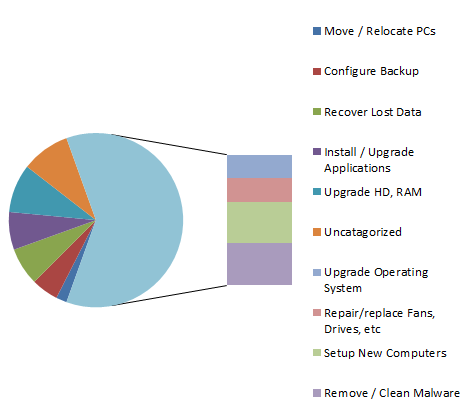


 It sure has been an event filled weekend regarding security! Several high profile sites have been hacked… The largest is the Gawker controlled sites, Gawker, Gizmodo, Lifehacker and a slew of others where it is estimated that as many as 1.5 million usernames and passwords may have been compromised.
It sure has been an event filled weekend regarding security! Several high profile sites have been hacked… The largest is the Gawker controlled sites, Gawker, Gizmodo, Lifehacker and a slew of others where it is estimated that as many as 1.5 million usernames and passwords may have been compromised.
