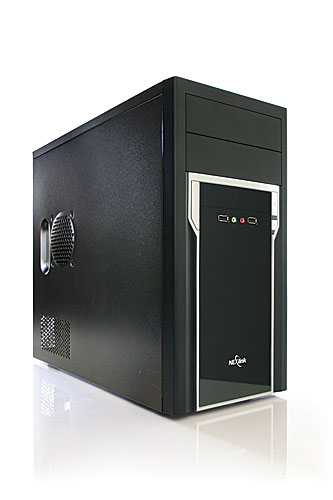Nothing more to say here… JAVA is full of holes it might seem.
ALL systems, including Apple Mac, Microsoft Windows, Windows Server, Linux, that are running Java may be vulnerable.
Here’s the latest US-CERT Alert for February 20th in its entirety.
—
—–BEGIN PGP SIGNED MESSAGE—–
Hash: SHA1
National Cyber Awareness System
US-CERT Alert TA13-051A
Oracle Java Multiple Vulnerabilities
Original release date: February 20, 2013 Last revised: —
Systems Affected
Any system using Oracle Java including
* JDK and JRE 7 Update 13 and earlier
* JDK and JRE 6 Update 39 and earlier
* JDK and JRE 5.0 Update 39 and earlier
* SDK and JRE 1.4.2_41 and earlier
Web browsers using the Java plug-in are at high risk.
Overview
Multiple vulnerabilities in Java could allow an attacker to execute
arbitrary code on a vulnerable system.
Description
The Oracle Java SE Critical Patch Update Advisory Update for
February 2013 addresses multiple vulnerabilities in the Java
Runtime Environment (JRE). An additional five fixes that had been
previously planned for delivery are in this update. This
distribution therefore completes the content for all originally
planned fixes to be included in the Java SE Critical Patch Update
for February 2013.
Both Java applets delivered via web browsers and stand-alone Java
applications are affected, however web browsers using the Java
plug-in are at particularly high risk.
The Java plug-in, the Java Deployment Toolkit plug-in, and Java Web
Start can be used as attack vectors. An attacker could use social
engineering techniques to entice a user to visit a link to a
website hosting a malicious Java applet. An attacker could also
compromise a legitimate website and upload a malicious Java applet
(a “drive-by download” attack).
Some vulnerabilities affect stand-alone Java applications,
depending on how the Java application functions and how it
processes untrusted data.
Reports indicate that at least one of these vulnerabilities is
being actively exploited.
Impact
By convincing a user to load a malicious Java applet or Java
Network Launching Protocol (JNLP) file, an attacker could execute
arbitrary code on a vulnerable system with the privileges of the
Java plug-in process.
Stand-alone java applications may also be affected.
Solution
Update Java
The Oracle Java SE Critical Patch Update Advisory Update for
February 2013 states that Java 7 Update 15 and Java 6 Update 41
address these vulnerabilities.
Disable Java in web browsers
These and previous Java vulnerabilities have been widely targeted
by attackers, and new Java vulnerabilities are likely to be
discovered. To defend against this and future Java vulnerabilities,
consider disabling Java in web browsers until adequate updates have
been installed. As with any software, unnecessary features should
be disabled or removed as appropriate for your environment.
Starting with Java 7 Update 10, it is possible to disable Java
content in web browsers through the Java control panel applet. From
Setting the Security Level of the Java Client:
For installations where the highest level of security is required,
it is possible to entirely prevent any Java apps (signed or
unsigned) from running in a browser by de-selecting Enable Java
content in the browser in the Java Control Panel under the Security
tab.
If you are unable to update to at least Java 7 Update 10, please
see the solution section of Vulnerability Note VU#636312 for
instructions on how to disable Java on a per-browser basis.
Restrict access to Java applets
Network administrators unable to disable Java in web browsers may
be able to help mitigate these and other Java vulnerabilities by
restricting access to Java applets using a web proxy. Most web
proxies have features that can be used to block or whitelist
requests for .jar and .class files based on network location.
Filtering requests that contain a Java User-Agent header may also
be effective. For environments where Java is required on the local
intranet, the proxy can be configured to allow access to Java
applets hosted locally, but block access to Java applets on the
internet.
References
* Oracle Java SE Critical Patch Update Advisory Update – February
2013
<http://www.oracle.com/technetwork/topics/security/javacpufeb2013update-1905892.html>
* Setting the Security Level of the Java Client
<http://docs.oracle.com/javase/7/docs/technotes/guides/jweb/client-security.html>
* The Security Manager
<http://docs.oracle.com/javase/tutorial/essential/environment/security.html>
* How to disable the Java web plug-in in Safari
<https://support.apple.com/kb/HT5241>
* How to turn off Java applets
<https://support.mozilla.org/en-US/kb/How%20to%20turn%20off%20Java%20applets>
* NoScript
<http://noscript.net/>
* Securing Your Web Browser
<https://www.us-cert.gov/reading_room/securing_browser/#Safari>
* Vulnerability Note VU#636312
<http://www.kb.cert.org/vuls/id/636312#solution>
Revision History
February 20, 2013: Initial release
____________________________________________________________________
Feedback can be directed to US-CERT Technical Staff. Please send
email to <cert@cert.org> with “TA13-051A Feedback ” in
the subject.
____________________________________________________________________
Produced by US-CERT, a government organization.
____________________________________________________________________
This product is provided subject to this Notification:
http://www.us-cert.gov/privacy/notification.html
Privacy & Use policy:
http://www.us-cert.gov/privacy/
This document can also be found at
http://www.us-cert.gov/cas/techalerts/TA13-051A.html
For instructions on subscribing to or unsubscribing from this mailing list, visit http://www.us-cert.gov/cas/signup.html
—–BEGIN PGP SIGNATURE—–
Version: GnuPG v1.4.5 (GNU/Linux)
iQEVAwUBUSTaW3dnhE8Qi3ZhAQICaQf/SaqOpnQuVQ88Tq98/3wMwyHUHRu+Vj0f
vJlK9q2/Mc6kQxPYqWv9Ef8nTMAODAZzvWagcrhKRtvYgl0VMsmNkxSwsc94N8AT
tp6lknZwtKoEztvmwiCTPe6ad/IZWbg+PuYJlgy3UUaN0Wqsk1yKEkvshG3G4w0+
7azUTjgHWK3gmyofkOZgZVFgp+VupHBJH6v+n3H1TvMw6hTbS8takF9ZJbdUI1VJ
MNKC0O/v8cl713C0/wslgf704sB029E7QFBzWEjrzgas+a+026OETSr3y9zWCzk1
KgzLuL3Tww7ijwAKyU4Pe+09f4e3t9XtPoTcRJQysTYjTBZFbKlLCg==
=U2lT
—–END PGP SIGNATURE—–