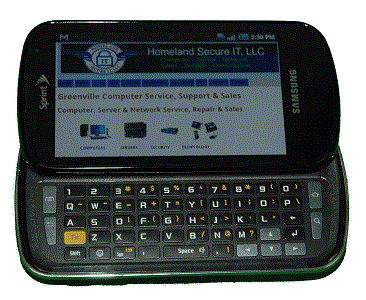 Wanna buy a RIM Blackberry 8350i for Nextel / Sprint? We have a few for sale! http://cgi.ebay.com/ws/eBayISAPI.dll?ViewItem&item=320599349838#ht_694wt_1139
Wanna buy a RIM Blackberry 8350i for Nextel / Sprint? We have a few for sale! http://cgi.ebay.com/ws/eBayISAPI.dll?ViewItem&item=320599349838#ht_694wt_1139
In an earlier blog posts, I rambled a bit about the desire to leave the Blackberry, but why we didn’t, and then last week, I posted about finally dumping the Blackberry phones for new Android smart phones.
Today I will bore you with my thoughts on how these devices are going to fare in our own application. For those of you who don’t know, Homeland Secure IT is a provider of computer, server & network service, support, repair, consultation and sales here in Greenville, SC. We have a number of computer service technicians who need instant access to each other, to the web, and to their email, so they can better assist our clients.
Previously, the Blackberry was THE tool for the job, but more recently, we have had connectivity issues, poor coverage in the Upstate and a general unhappy feeling due to dropped calls, etc. The inability to run the latest applications was also a drag, but it did not prohibit us from performing our job.
Thank God, all of our fears of leaving the Blackberry behind were unsubstantiated, well at least most of them…
We were worried about the slow email transport that active sync to our Microsoft Exchange Server would subject us to… That was unwarranted. We are realizing only a slight delay over the Blackberry Enterprise Server. We are missing our “notes”, but there are ways to deal with that.
We worried that Direct Connect would be missed… While not perfect, the app suggested by our friend Bradley Durham called “TiKL” allows almost the same functionality. The audio quality is not quite as good, and it can get choppy, depending upon signal quality.
The best part about switching is that I am no longer being disconnected from half the calls that I make!!!!
Here’s a partial list of some of the apps that we are finding useful in our application:
- TinyDVR – Free version of a network camera viewer lets me watch a couple cameras at my home.
- IP Cam Viewer – Free version of a network camera viewer app, lets me watch 4 of the 12 cameras at our office.
- Advanced Task Killer – Free version of ATK helps keep memory in check by killing off apps on the Android.
- Barcode scanner – Free app lets us see those QR codes and scan bar codes.
- Bump – Exchange business cards between iPhone and Android users with a “bump”
- Files Anywhere – Lets us share files, even fax from the phone.
- Pocket Cloud from Wyse – Let’s us remote desktop to servers for quick maintenance.
There are a number of others I use, but mainly for personal purposes….
In using these phones over the weekend, it is painfully apparent that battery life is going to be our biggest obstacle. As much as I use mine to check email, text, talk and “direct connect”, I am only able to get about 3 hrs max without using a charger… Not good. So I have purchased chargers for everywhere, and await the release of high capacity batteries.
The other problem may be in the durability of this device. A Blackberry can be dropped, or even thrown, and will survive. One wrong bump and I am sure that the Samsung Epic 4g will be damaged… Most likely the screen will break from a slight impact. To help protect myself, I have purchased a high quality cover and holster, after it shows up, I will post about it here.
As always, your comments are welcome!

Comments 4
I use TiKL and it works great. Another great app is Ping Chat. Lets you talk to your Blackberry contacts. Get rid of the task manager. It does more harm than good.
Thanks Lee… Hopefully TiKL will work out for us. The other PTT / Walkie Talkie apps I have tried all lack features I would want.
The task manager only runs when I want to kill off a ton of things at a time =)
I second the comment to get rid of the task manager. Android already does a phenomenal job of killing apps when they are no longer being used. Plus, Samsung added a nice Task Manager for those who NEED to have a task manager. Just hold the home key, and right below the six apps that are running, you’ll see the button for the task manager. Plus, you can stop services manually if you go to the running apps section of the settings.
As for the battery, I too am waiting for the higher capacity batteries. I didn’t really like the app launcher from touch wiz, so I’m using the Launcher Pro. Other than that, this phone is rocking.
Thank you for the comment… I guess maybe I should have read the manual, did not know about the Samsung task manager! Thanks for that tip too!