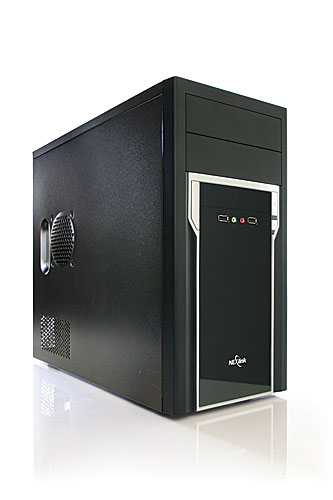It’s that time again! Microsoft Patch Tuesday is upon us.
Let me just say… Update your Microsoft Windows based computers.
As you will see below, the biggest vulnerability is your Internet Explorer, which should be updated, even if you are using another browser.
Should you require assistance installing these or any other security updates, please call upon us in the Upstate of SC.
We can also provide patch management which will apply updates across your entire network and permit the ability to see the status of each machine without visiting them individually.
864-990-4748 or use the contact link on our website for more information…
Here’s the full Security Bulletin from Microsoft:
********************************************************************
Microsoft Security Bulletin Summary for April 2013
Issued: April 9, 2013
********************************************************************
This bulletin summary lists security bulletins released for April 2013.
The full version of the Microsoft Security Bulletin Summary for April 2013 can be found at http://technet.microsoft.com/security/bulletin/ms13-apr.
With the release of the bulletins for April 2013, this bulletin summary replaces the bulletin advance notification originally issued on April 4, 2013. For more information about the bulletin advance notification service, see http://technet.microsoft.com/security/bulletin/advance.
To receive automatic notifications whenever Microsoft Security Bulletins are issued, subscribe to Microsoft Technical Security Notifications at http://technet.microsoft.com/security/dd252948.
Microsoft is hosting a webcast to address customer questions on these bulletins on April 10, 2013, at 11:00 AM Pacific Time (US & Canada). Register for the Security Bulletin Webcast at http://technet.microsoft.com/security/bulletin.
Microsoft also provides information to help customers prioritize monthly security updates with any non-security, high-priority updates that are being released on the same day as the monthly security updates. Please see the section, Other Information.
Critical Security Bulletins
============================
MS13-028
– Affected Software:
– Windows XP Service Pack 3
– Internet Explorer 6
– Internet Explorer 7
– Internet Explorer 8
– Windows XP Professional x64 Edition Service Pack 2
– Internet Explorer 6
– Internet Explorer 7
– Internet Explorer 8
– Windows Server 2003 Service Pack 2
– Internet Explorer 6
– Internet Explorer 7
– Internet Explorer 8
– Windows Server 2003 x64 Edition Service Pack 2
– Internet Explorer 6
– Internet Explorer 7
– Internet Explorer 8
– Windows Server 2003 with SP2 for Itanium-based Systems
– Internet Explorer 6
– Internet Explorer 7
– Windows Vista Service Pack 2:
– Internet Explorer 7
– Internet Explorer 8
– Internet Explorer 9
– Windows Vista x64 Edition Service Pack 2:
– Internet Explorer 7
– Internet Explorer 8
– Internet Explorer 9
– Windows Server 2008 for 32-bit Systems Service Pack 2:
– Internet Explorer 7
– Internet Explorer 8
– Internet Explorer 9
(Windows Server 2008 Server Core installation not affected)
– Windows Server 2008 for x64-based Systems Service Pack 2:
– Internet Explorer 7
– Internet Explorer 8
– Internet Explorer 9
(Windows Server 2008 Server Core installation not affected)
– Windows Server 2008 for Itanium-based Systems Service Pack 2
– Internet Explorer 7
– Windows 7 for 32-bit Systems:
– Internet Explorer 8
– Internet Explorer 9
– Windows 7 for 32-bit Systems Service Pack 1:
– Internet Explorer 8
– Internet Explorer 9
– Internet Explorer 10
– Windows 7 for x64-based Systems:
– Internet Explorer 8
– Internet Explorer 9
– Windows 7 for x64-based Systems Service Pack 1:
– Internet Explorer 8
– Internet Explorer 9
– Internet Explorer 10
– Windows Server 2008 R2 for x64-based Systems:
– Internet Explorer 8
– Internet Explorer 9
(Windows Server 2008 R2 Server Core installation
not affected)
– Windows Server 2008 R2 for x64-based Systems
Service Pack 1:
– Internet Explorer 8
– Internet Explorer 9
– Internet Explorer 10
(Windows Server 2008 R2 Server Core installation
not affected)
– Windows Server 2008 R2 for Itanium-based Systems and
Windows Server 2008 R2 for Itanium-based Systems Service
Pack 1
– Internet Explorer 8
– Windows 8 for 32-bit Systems
– Internet Explorer 10
– Windows 8 for 64-bit Systems
– Internet Explorer 10
– Windows Server 2012
– Internet Explorer 10
(Windows Server 2012 Server Core installation not affected)
– Windows RT
– Internet Explorer 10
– Impact: Remote Code Execution
– Version Number: 1.0
MS13-029
– Affected Software:
– Windows XP Service Pack 3
– Remote Desktop Connection 6.1 Client
– Remote Desktop Connection 7.0 Client
– Windows XP Professional x64 Edition Service Pack 2
– Remote Desktop Connection 6.1 Client
– Windows Server 2003 Service Pack 2
– Remote Desktop Connection 6.1 Client
– Windows Server 2003 x64 Edition Service Pack 2
– Remote Desktop Connection 6.1 Client
– Windows Vista Service Pack 2
– Remote Desktop Connection 6.1 Client
– Remote Desktop Connection 7.0 Client
– Windows Vista x64 Edition Service Pack 2
– Remote Desktop Connection 6.1 Client
– Remote Desktop Connection 7.0 Client
– Windows Server 2008 for 32-bit Systems Service Pack 2
– Remote Desktop Connection 6.1 Client
(Windows Server 2008 Server Core installation not affected)
– Windows Server 2008 for x64-based Systems Service Pack 2
– Remote Desktop Connection 6.1 Client
(Windows Server 2008 Server Core installation not affected)
– Windows Server 2008 for Itanium-based Systems Service Pack 2
– Remote Desktop Connection 6.1 Client
– Windows 7 for 32-bit Systems and
Windows 7 for 32-bit Systems Service Pack 1
– Remote Desktop Connection 7.0 Client
– Windows 7 for x64-based Systems and
Windows 7 for x64-based Systems Service Pack 1
– Remote Desktop Connection 7.0 Client
– Windows Server 2008 R2 for x64-based Systems and
Windows Server 2008 R2 for x64-based Systems Service Pack 1
– Remote Desktop Connection 7.0 Client
(Windows Server 2008 R2 Server Core installation not affected)
– Windows Server 2008 R2 for Itanium-based Systems and
Windows Server 2008 R2 for Itanium-based Systems Service
Pack 1
– Remote Desktop Connection 7.0 Client
– Impact: Remote Code Execution
– Version Number: 1.0
Important Security Bulletins
============================
MS13-030
– Affected Software:
– Microsoft SharePoint Server 2013
– Impact: Information Disclosure
– Version Number: 1.0
MS13-031
– Affected Software:
– Windows XP Service Pack 3
– Windows XP Professional x64 Edition Service Pack 2
– Windows Server 2003 Service Pack 2
– Windows Server 2003 x64 Edition Service Pack 2
– Windows Server 2003 with SP2 for Itanium-based Systems
– Windows Vista Service Pack 2
– Windows Vista x64 Edition Service Pack 2
– Windows Server 2008 for 32-bit Systems Service Pack 2
(Windows Server 2008 Server Core installation affected)
– Windows Server 2008 for x64-based Systems Service Pack 2
(Windows Server 2008 Server Core installation affected)
– Windows Server 2008 for Itanium-based Systems Service Pack 2
– Windows 7 for 32-bit Systems and
Windows 7 for 32-bit Systems Service Pack 1
– Windows 7 for x64-based Systems and
Windows 7 for x64-based Systems Service Pack 1
– Windows Server 2008 R2 for x64-based Systems and
Windows Server 2008 R2 for x64-based Systems Service Pack 1
(Windows Server 2008 R2 Server Core installation affected)
– Windows Server 2008 R2 for Itanium-based Systems and
Windows Server 2008 R2 for Itanium-based Systems Service
Pack 1
– Windows 8 for 32-bit Systems
– Windows 8 for 64-bit Systems
– Windows Server 2012
(Windows Server 2012 Server Core installation affected)
– Windows RT
– Impact: Elevation of Privilege
– Version Number: 1.0
MS13-032
– Affected Software:
– Windows XP Service Pack 3
– Active Directory Application Mode (ADAM)
– Windows XP Professional x64 Edition Service Pack 2
– Active Directory Application Mode (ADAM)
– Windows Server 2003 Service Pack 2
– Active Directory
– Active Directory Application Mode (ADAM)
– Windows Server 2003 x64 Edition Service Pack 2
– Active Directory
– Active Directory Application Mode (ADAM)
– Windows Server 2003 with SP2 for Itanium-based Systems
– Active Directory
– Windows Vista Service Pack 2
– Active Directory Lightweight Directory Service (AD LDS)
– Windows Vista x64 Edition Service Pack 2
– Active Directory Lightweight Directory Service (AD LDS)
– Windows Server 2008 for 32-bit Systems Service Pack 2
– Active Directory Services
– Active Directory Lightweight Directory Service (AD LDS)
(Windows Server 2008 Server Core installation affected)
– Windows Server 2008 for x64-based Systems Service Pack 2
– Active Directory Services
– Active Directory Lightweight Directory Service (AD LDS)
(Windows Server 2008 Server Core installation affected)
– Windows 7 for 32-bit Systems and
Windows 7 for 32-bit Systems Service Pack 1
– Active Directory Lightweight Directory Service (AD LDS)
– Windows 7 for x64-based Systems and
Windows 7 for x64-based Systems Service Pack 1
– Active Directory Lightweight Directory Service (AD LDS)
– Windows Server 2008 R2 for x64-based Systems and
Windows Server 2008 R2 for x64-based Systems Service Pack 1
– Active Directory Services
– Active Directory Lightweight Directory Service (AD LDS)
(Windows Server 2008 R2 Server Core installation affected)
– Windows 8 for 32-bit Systems
– Active Directory Lightweight Directory Service (AD LDS)
– Windows 8 for 64-bit Systems
– Active Directory Lightweight Directory Service (AD LDS)
– Windows Server 2012
– Active Directory Services
(Windows Server 2012 Server Core installation affected)
– Impact: Denial of Service
– Version Number: 1.0
MS13-033
– Affected Software:
– Windows XP Service Pack 3
– Windows XP Professional x64 Edition Service Pack 2
– Windows Server 2003 Service Pack 2
– Windows Server 2003 x64 Edition Service Pack 2
– Windows Server 2003 with SP2 for Itanium-based Systems
– Windows Vista Service Pack 2
– Windows Vista x64 Edition Service Pack 2
– Windows Server 2008 for 32-bit Systems Service Pack 2
(Windows Server 2008 Server Core installation affected)
– Windows Server 2008 for x64-based Systems Service Pack 2
(Windows Server 2008 Server Core installation affected)
– Windows Server 2008 for Itanium-based Systems Service Pack 2
– Impact: Elevation of Privilege
– Version Number: 1.0
MS13-034
– Affected Software:
– Windows Defender for Windows 8 and Windows RT
– Impact: Elevation of Privilege
– Version Number: 1.0
MS13-035
– Affected Software:
– Microsoft InfoPath 2010 Service Pack 1 (32-bit editions)
– Microsoft InfoPath 2010 Service Pack 1 (64-bit editions)
– Microsoft SharePoint Server 2010 Service Pack 1
– Microsoft Groove Server 2010 Service Pack 1
– Microsoft SharePoint Foundation 2010 Service Pack 1
– Microsoft Office Web Apps 2010 Service Pack 1
– Impact: Elevation of Privilege
– Version Number: 1.0
MS13-036
– Affected Software:
– Windows XP Service Pack 3
– Windows XP Professional x64 Edition Service Pack 2
– Windows Server 2003 Service Pack 2
– Windows Server 2003 x64 Edition Service Pack 2
– Windows Server 2003 with SP2 for Itanium-based Systems
– Windows Vista Service Pack 2
– Windows Vista x64 Edition Service Pack 2
– Windows Server 2008 for 32-bit Systems Service Pack 2
(Windows Server 2008 Server Core installation affected)
– Windows Server 2008 for x64-based Systems Service Pack 2
(Windows Server 2008 Server Core installation affected)
– Windows Server 2008 for Itanium-based Systems Service Pack 2
– Windows 7 for 32-bit Systems and
Windows 7 for 32-bit Systems Service Pack 1
– Windows 7 for x64-based Systems and
Windows 7 for x64-based Systems Service Pack 1
– Windows Server 2008 R2 for x64-based Systems and
Windows Server 2008 R2 for x64-based Systems Service Pack 1
(Windows Server 2008 R2 Server Core installation affected)
– Windows Server 2008 R2 for Itanium-based Systems and
Windows Server 2008 R2 for Itanium-based Systems Service
Pack 1
– Windows 8 for 32-bit Systems
– Windows 8 for 64-bit Systems
– Windows Server 2012
(Windows Server 2012 Server Core installation affected)
– Windows RT
– Impact: Elevation of Privilege
– Version Number: 1.0