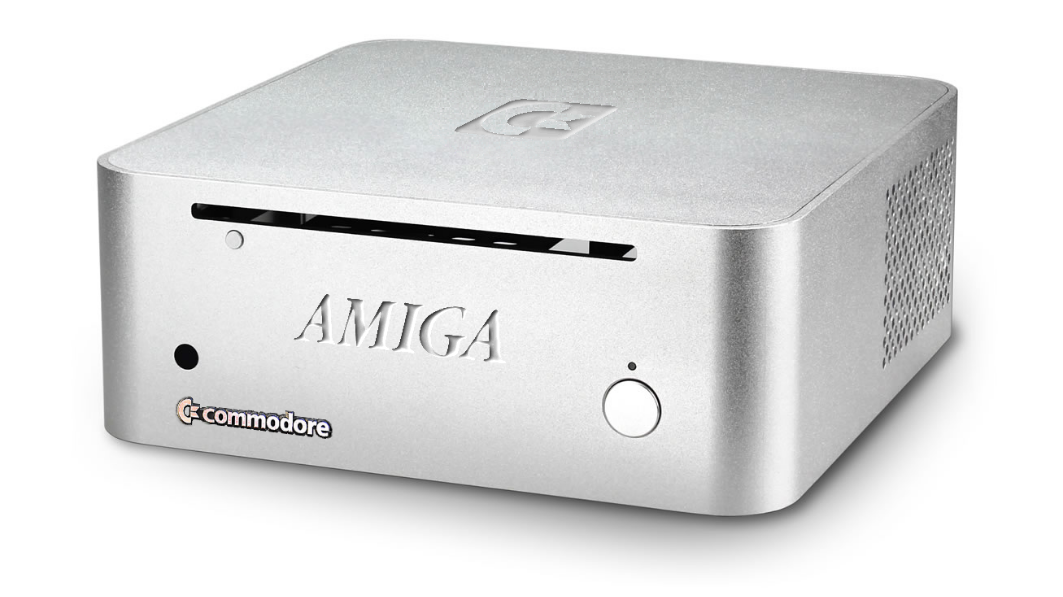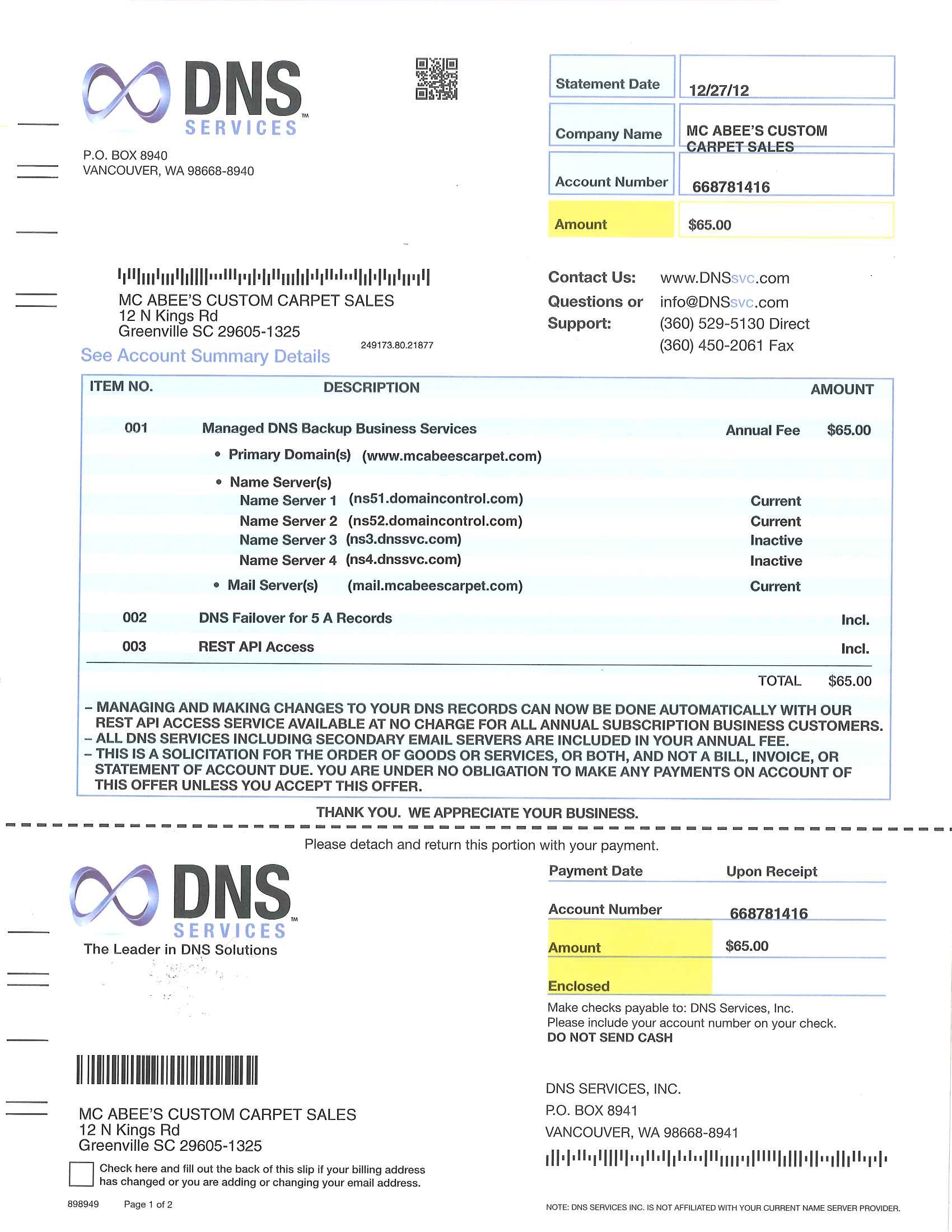We are an authorized Lenovo partner and offer their desktop, laptop and server solutions to clients on a regular basis, however, a couple weeks ago, we made an error in judgement.
We are an authorized Lenovo partner and offer their desktop, laptop and server solutions to clients on a regular basis, however, a couple weeks ago, we made an error in judgement.
We have a client who required a robust server for hosting multiple websites, so we recommended FreeBSD operating system (with php, MySQL, Apache, etc) and found an appropriate server for the application, a Lenovo ThinkServer TS130 with an Intel i3 processor, 4 GB RAM and a 1TB RAID mirror. A perfect combination!
No… Not at all. It was hours of hell. The OS loaded great but would not boot. Error 1962 – Operating System Not Found. Lenovo tech support was quick to point out that the server was certified for Windows Server 2003 and newer only, and that there was support for some newer *nix distributions, namely SUSE and Red Hat Enterprise.
They did suggest flashing the BIOS, which was no help at all, but it did give us some new options for “legacy” support, “Secure Boot”, etc. But still, no ability to boot FreeBSD. It seemed the only options were to boot off a bootable flash drive, then access the OS on the array, or to use some alternative boot loader. Not a way I would want to go on a production server for our paying clients.
So, that being said, I made the determination to use another machine for their FreeBSD install, which was up and running in a few hours.
Now, what to do with the TS130 ThinkServer? I offered it to clients on Facebook, but nobody jumped on it, so I deiced I would use it for a new desktop. Bumped the RAM up to 16GB, and tried to load Windows 8… No joy. Again with the UEFI / Legacy / Secure Boot BIOS issues.
So what did we do to get it working as a Windows 8 machine? Loaded Windows 7 with SECURE BOOT disabled. Once it was up and running, upgraded to Windows 8, which took only minutes.
It probably will not be long before Lenovo releases a BIOS update that will correct these issues, but in the mean time, if you find yourself with one of these TS130 machines and you can’t load the OS of choice, consider a boot loader, running it under a Windows HyperV or VMWare virtual machine, or optionally, go with Windows 8. It’s a pretty hefty desktop machine for only a few dollars.
 Every once in a while, something comes along that can make your life easier, while being affordable. The Jabra SPEAK 510 series bluetooth wireless conferencing system is exactly that.
Every once in a while, something comes along that can make your life easier, while being affordable. The Jabra SPEAK 510 series bluetooth wireless conferencing system is exactly that.