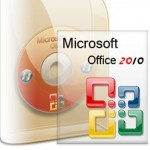Looking to upgrade to the new Microsoft Office 2010 and don’t know which version to get? Here’s a run-down on the features and applications included in the Home & Student edition of Microsoft Office 2010. This version is well suited to the typical user who works at home and does not require Outlook, Publisher, Access, etc. I have included a link to a comparison of all the Microsoft Office 2010 suites below, and their suggested retail price.
Products and features of Microsoft Office 2010 Home & Student Edition:
- Rich and powerful new ways to deliver your work on your computer, Windows Mobile-based smart phone or a web browser
- Easy-to-use Tools, customizable templates, color schemes, and photo-editing capabilities
- Work with people from different places at the same time with the new co-authoring experience
- More ways to access your files from almost anywhere, Office 2010 puts you in control of getting things done according to your schedule
- Simplifies your tasks and creates amazing results
Word 2010
- Add impact to your document with new picture-editing tools.
- Better illustrate your ideas with diagrams by turning bullet-point lists into compelling SmartArt graphics.
- Apply new formatting effects to your text such as shadow, bevel, glow and reflection.
- Capture and insert screenshots directly into your document.
- Communicate with ease in many languages with improved translation tools.
Excel 2010
- Highlight data trends by creating data charts in a single cell with new Sparklines.
- Find the right data quickly with new filter enhancement in PivotTable views.
- Analyze data quickly. Highlight specific data with new and improved Conditional Formatting options.
- Display data in a dynamic and interactive way with PivotChart views.
- Spend less time sifting through data–use the new search filter to narrow down pertinent data to display.
PowerPoint 2010
- Embed and edit video files directly in your presentation.
- Set videos to fade in and out and apply a variety of video styles and formats.
- Broadcast your presentation online with new Broadcast Slide Show.
- Captivate your audience with new transitions and improved animations.
- Use slide sections to navigate, organize and print your presentation.
OneNote 2010
- Use quick filing to organize notebooks, ideal when you’re working on multiple projects.
- Apply styles and formatting to selected text to another paragraph with the new Format Painter.
- See results as you type with improved Search functionality and view a prioritized list of Search results.
- Easily organize and jump between your notebooks with the improved notebook Navigation Bar.
- Take notes while working in Word, PowerPoint or in Internet Explorer and automatically link them.
Office 2010 Home & Business adds Outlook and it’s mail features! For a comparison of Microsoft Office 2010 versions visit this link
Homeland Secure IT offers sales of the entire Microsoft Office product line, whether you need Home & Student for personal use or multiple copies of Microsoft Office Professional for your business. We also offer installation and complete computer service and repair in the Greenville and Upstate SC area! Call 864-990-4748 ext 201 or email info@homelandsecureit.com for more information…